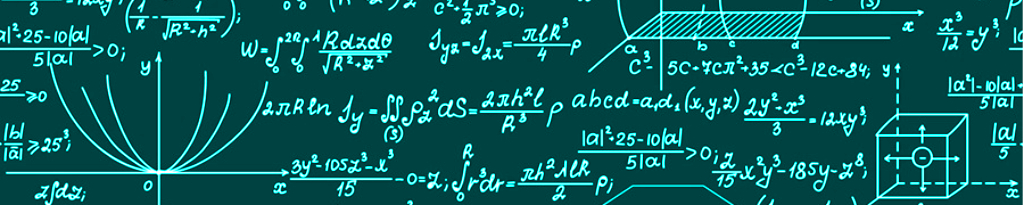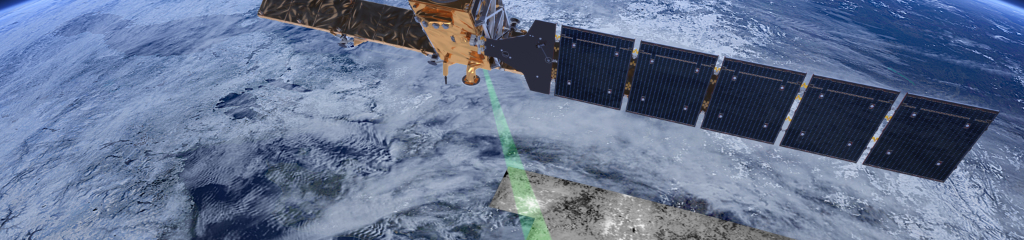Ok, so Heroku is a nice but kind of expensive PaaS solution for hobby projects ($7/month per dyno). They have a free tier but apps there are deployed on-demand and thus have a nasty start-up delay. In addition, they will autosleep after 30min. As an alternative, let’s use Dokku the “Docker powered mini-Heroku”. They also have a another nice slogan: “Own Your PaaS. Infrastructure at a fraction of the cost”. Sounds good to me. In essence, Dokku gives you your own Heroku. After installation you can push Heroku-compatible applications via git. They autobuild using Heroku buildpacks and then run in isolated containers.
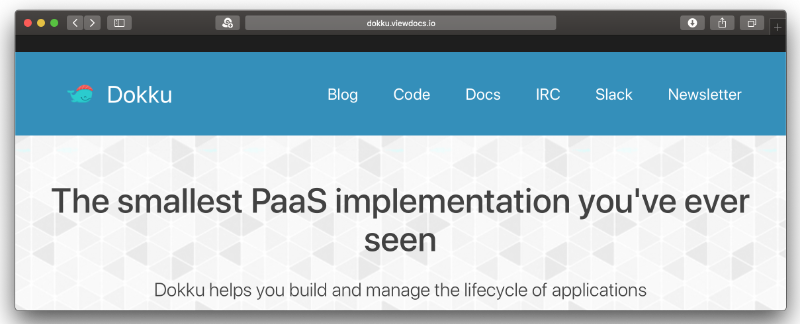
To host Dokku, there are multiple options and people seem to like Digital Ocean who provide a Dokku droplet so you start deploying pretty much right away. But we want to go even cheaper (cheapskate, you know)! As an alternative, I will present a solution that’ll cost you about 3 bucks a month and you can potentially host multiple apps with this (depending on your RAM and disk requirement).
Start a Virtual Private Cloud instance
We need a virtual server/ Virtual Private Cloud (VPC) instance to install Dokku. I chose a German hosting company called Hetzner. I use the base-level CX11 vCPU instance that features 1 vCPU, 2GB of RAM and 20GB NVMe SSD and 20TB of traffic. Then I choose the linux system for the instance (I opted for Ubuntu 18.04 LTS). Next I create a passwordless ssh key and add the public key to the instance.
Install Dokku
Now we ssh into the instance and first set the hostname (replace the IP and hostname with your info).
echo "100.100.100.100 dokku.mydomain.net dokku" >> /etc/hosts
We also add the dokku repository to the system package control (incl. GPG keys).
wget -nv -O - https://packagecloud.io/gpg.key | apt-key add
echo "deb https://packagecloud.io/dokku/dokku/ubuntu/ bionic main" \
> /etc/apt/sources.list.d/dokku.list
Then we proceed to update the packages and install docker dependencies.
sudo apt-get update
sudo apt-get install apt-transport-https ca-certificates \
curl software-properties-common
Now we add another repository (this time for docker):
curl -fsSL https://download.docker.com/linux/ubuntu/gpg | sudo apt-key add -
sudo add-apt-repository \
"deb [arch=amd64] https://download.docker.com/linux/ubuntu \
$(lsb_release -cs) stable"
Finally we install docker-ce and dokku to the system.
# When asked, select YES to enable web setup
sudo apt-get update
sudo apt-get upgrade
sudo apt-get install docker-ce
sudo apt-get install dokku
You now also should have a new user and group Dokku in the system
id dokku
# uid=1000(dokku) gid=1000(dokku) groups=1000(dokku),4(adm),999(docker)
If all went well the service should be running by default after the installation (service name: dokku-installer.service). To check type this into your terminal:
systemctl status dokku-installer.service
systemctl is-enabled dokku-installer.service
Finish the installation by adding core dependencies:
dokku plugin:install-dependencies --core
On the machine use the dokku command to start and stop apps, see logs and configure things. See the help pages here for details.
Deploy an app
Dokku relies on git for deployment. First, make sure you have a local repository setup on your local machine (i.e. git init, …). Then you need to add a deployment remote where the app will be pushed to (this is your dokku server you just set up). In the command below, my-app will also be used by dokku to create your app subdomain when deployed. Thus, the command will host your app at my-app.mydomain.net . With git push you simply deploy and trigger a rebuild if the app already exists. Done.
git remote add dokku [email protected]:my-app
git push dokku master
Note: For deploying multiple apps you also want a domain hoster that allows you to set wildcard DNS records. I started using Porkbun for hosting my apps at http://cwerner.ai (note that this address redirects, to see a live app go here). They are cheap, offer good features (wildcard DNS entires included), and people seem to like them.
A wildcard DNS record looks like this (replace the ip-address with your IP from your VPC instance):
A *.mydomain.net 100.100.100.100
Pitfalls
There are some things that you should watch out for.
If you are ever stuck with this error message
! [remote rejected] master -> master (pre-receive hook declined)
error: failed to push some refs to '[email protected]:my-app'
There a a couple of things you should check:
Insufficient memory
Check that your servers’ disk and memory are sufficient. I discovered that the Ubuntu 18.04 image has only a small swapfile allocated so I manually increased that to 4GB just to be sure.
# increase swapfile to 4G
sudo swapoff -a
sudo dd if=/dev/zero of=/swapfile bs=4G count=102
sudo mkswap /swapfile
sudo swapon /swapfile
Insufficient disk space
Docker can really fill up your hard drive. So if you experiment a lot it might also be a good idea to clean up old stuff like so:
Delete volumes:
# https://github.com/chadoe/docker-cleanup-volumes
docker volume rm $(docker volume ls -qf dangling=true)
docker volume ls -qf dangling=true | xargs -r docker volume rm
Delete images:
# http://stackoverflow.com/questions/32723111/how-to-remove-old-and-unused-docker-images
docker images
docker rmi $(docker images --filter "dangling=true" -q --no-trunc)
docker images | grep "none"
docker rmi $(docker images | grep "none" | awk '/ / { print $3 }')
Delete containers:
# http://stackoverflow.com/questions/32723111/how-to-remove-old-and-unused-docker-images
docker ps
docker ps -a
docker rm $(docker ps -qa --no-trunc --filter "status=exited")
If this stuff does not help you might need to upgrade your machine or attach a volume to your instance to offload stuff.
Conclusion
I think this a neat possibility to bring apps to live for cheap. Plus, you also learn a bit about PaaS and devops along the way. I will illustrate how to actually build a python based webapp in another post soon.